Sometimes when you install an Apple push notification certificate to you keychain you’ll find the keychain indicates the certification as not trusted.
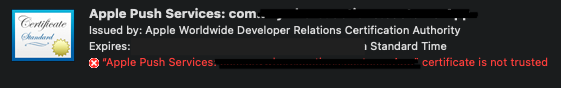
This is due to the lack of certification of the issuer of this push notification certificate.
Go to the info panel of your untrusted certificate and you’ll see the issuer’s info, like this:
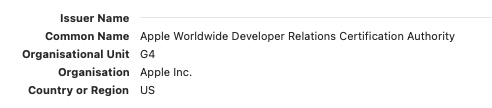
In this image, the issuer is a Worldwide Developer Relations G4 (for now).
Then go to Apple’s PKI page and pick that certificate and install it. Now the “not trusted” warning will disappear.
Everything is very open with a clear clarification of the issues. It was really informative. Your website is useful. Thank you for sharing!